ps3 buttonFastTurn not working
Forums:
I managed to pair my ps3 with my pi. All things are working fine. except my R2 button for controlling the turn speed doesn't work. I checked and I am certain that R2 is controlled by 9. everything is working also L2. But R2 doesn't seem to work? Any suggestions?
- Log in to post comments
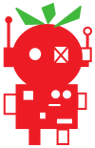


piborg
Tue, 12/27/2016 - 12:07
Permalink
Tank steering
Just to check if you hold down all of the following:
the DiddyBorg should spin on the spot.
The speed of the spin can be controlled by reducing how far forward the left stick is pushed.
When driving normally the rate of turning can be controlled by how far the right stick is pushed.
ray33
Sat, 12/31/2016 - 10:18
Permalink
Unfortunately that doesn't
Unfortunately that doesn't work. The diddyborg turns, but only the outer 3 wheels are spinning. Not the inner three ones!
piborg
Sat, 12/31/2016 - 13:21
Permalink
R2 not working
That is the behaviour we would expect if the R2 button is not working.
I would suggest trying to check if the controller is working.
Run this program from a terminal:
jstest /dev/input/js0you should get a lot of lines of text, this is the current status of the controller.
Press and hold R2 and nothing else.
If R2 is working normally you should see
9:onon the last line.In this case there is probably a problem with the script somewhere.
If R2 has a different number you should still see
:on, but the number in front of it is not 9.In this case change the number in the script to the number you are seeing, then everything should work fine.
If R2 is not working you will not see
:onanywhere on the last line.In this case the problem is with the controller, not with the script.
What you can do is change the script to look for a different button which is working, for example R1.
Press CTRL + C to end the program when you are done.
ray33
Wed, 01/04/2017 - 12:26
Permalink
This is the reply when i run
For the record. I tried to install my ps3 controller the way described on this site. It didn't work. Then i tried paring it via retropie setup for ps3. That worked. I can imagine that this could cause the r2 function not to work?
When i put in your command (jstest /dev/input/js0) I see that r2 states "on" when pressing.
piborg
Thu, 01/05/2017 - 11:01
Permalink
What is the button index?
What number is shown just before the
:on?ray33
Thu, 01/05/2017 - 12:04
Permalink
Number 9.
Number 9.
piborg
Thu, 01/05/2017 - 13:46
Permalink
Python script not working
In that case it sounds like the script is the problem.
Have you made any changes to the script at all?
ray33
Thu, 01/05/2017 - 17:25
Permalink
I did't make any changes.
I did't make any changes.
piborg
Thu, 01/05/2017 - 18:53
Permalink
Script not working
Since you are sure the controller is working the problem must be with the script in some way.
Which script are you trying to use?
ray33
Thu, 01/05/2017 - 19:29
Permalink
I put this script in.
I put this script in.
#!/usr/bin/env python # coding: Latin-1 # Load library functions we want import time import os import sys import pygame import PicoBorgRev # Re-direct our output to standard error, we need to ignore standard out to hide some nasty print statements from pygame sys.stdout = sys.stderr # Setup the PicoBorg Reverse PBR = PicoBorgRev.PicoBorgRev() #PBR.i2cAddress = 0x44 # Uncomment and change the value if you have changed the board address PBR.Init() if not PBR.foundChip: boards = PicoBorgRev.ScanForPicoBorgReverse() if len(boards) == 0: print 'No PicoBorg Reverse found, check you are attached :)' else: print 'No PicoBorg Reverse at address %02X, but we did find boards:' % (PBR.i2cAddress) for board in boards: print ' %02X (%d)' % (board, board) print 'If you need to change the I≤C address change the setup line so it is correct, e.g.' print 'PBR.i2cAddress = 0x%02X' % (boards[0]) sys.exit() #PBR.SetEpoIgnore(True) # Uncomment to disable EPO latch, needed if you do not have a switch / jumper # Ensure the communications failsafe has been enabled! failsafe = False for i in range(5): PBR.SetCommsFailsafe(True) failsafe = PBR.GetCommsFailsafe() if failsafe: break if not failsafe: print 'Board %02X failed to report in failsafe mode!' % (PBR.i2cAddress) sys.exit() PBR.ResetEpo() # Settings for the joystick axisUpDown = 1 # Joystick axis to read for up / down position axisUpDownInverted = False # Set this to True if up and down appear to be swapped axisLeftRight = 2 # Joystick axis to read for left / right position axisLeftRightInverted = False # Set this to True if left and right appear to be swapped buttonResetEpo = 3 # Joystick button number to perform an EPO reset (Start) buttonSlow = 8 # Joystick button number for driving slowly whilst held (L2) slowFactor = 0.5 # Speed to slow to when the drive slowly button is held, e.g. 0.5 would be half speed buttonFastTurn = 9 # Joystick button number for turning fast (R2) interval = 0.00 # Time between updates in seconds, smaller responds faster but uses more processor time # Power settings voltageIn = 12.0 # Total battery voltage to the PicoBorg Reverse voltageOut = 12.0 * 0.95 # Maximum motor voltage, we limit it to 95% to allow the RPi to get uninterrupted power # Setup the power limits if voltageOut > voltageIn: maxPower = 1.0 else: maxPower = voltageOut / float(voltageIn) # Setup pygame and wait for the joystick to become available PBR.MotorsOff() os.environ["SDL_VIDEODRIVER"] = "dummy" # Removes the need to have a GUI window pygame.init() #pygame.display.set_mode((1,1)) print 'Waiting for joystick... (press CTRL+C to abort)' while True: try: try: pygame.joystick.init() # Attempt to setup the joystick if pygame.joystick.get_count() < 1: # No joystick attached, toggle the LED PBR.SetLed(not PBR.GetLed()) pygame.joystick.quit() time.sleep(0.5) else: # We have a joystick, attempt to initialise it! joystick = pygame.joystick.Joystick(0) break except pygame.error: # Failed to connect to the joystick, toggle the LED PBR.SetLed(not PBR.GetLed()) pygame.joystick.quit() time.sleep(0.5) except KeyboardInterrupt: # CTRL+C exit, give up print '\nUser aborted' PBR.SetLed(True) sys.exit() print 'Joystick found' joystick.init() PBR.SetLed(False) try: print 'Press CTRL+C to quit' driveLeft = 0.0 driveRight = 0.0 running = True hadEvent = False upDown = 0.0 leftRight = 0.0 # Loop indefinitely while running: # Get the latest events from the system hadEvent = False events = pygame.event.get() # Handle each event individually for event in events: if event.type == pygame.QUIT: # User exit running = False elif event.type == pygame.JOYBUTTONDOWN: # A button on the joystick just got pushed down hadEvent = True elif event.type == pygame.JOYAXISMOTION: # A joystick has been moved hadEvent = True if hadEvent: # Read axis positions (-1 to +1) if axisUpDownInverted: upDown = -joystick.get_axis(axisUpDown) else: upDown = joystick.get_axis(axisUpDown) if axisLeftRightInverted: leftRight = -joystick.get_axis(axisLeftRight) else: leftRight = joystick.get_axis(axisLeftRight) # Apply steering speeds if not joystick.get_button(buttonFastTurn): leftRight *= 0.5 # Determine the drive power levels driveLeft = -upDown driveRight = -upDown if leftRight < -0.05: # Turning left driveLeft *= 1.0 + (2.0 * leftRight) elif leftRight > 0.05: # Turning right driveRight *= 1.0 - (2.0 * leftRight) # Check for button presses if joystick.get_button(buttonResetEpo): PBR.ResetEpo() if joystick.get_button(buttonSlow): driveLeft *= slowFactor driveRight *= slowFactor # Set the motors to the new speeds PBR.SetMotor1(driveRight * maxPower) PBR.SetMotor2(-driveLeft * maxPower) # Change the LED to reflect the status of the EPO latch PBR.SetLed(PBR.GetEpo()) # Wait for the interval period time.sleep(interval) # Disable all drives PBR.MotorsOff() except KeyboardInterrupt: # CTRL+C exit, disable all drives PBR.MotorsOff() printpiborg
Fri, 01/06/2017 - 11:26
Permalink
diddyRedJoy.py
That looks like the
diddyRedJoy.pyscript to me.I cannot see anything wrong with the code for detecting button 9 (R2), it should be working.
What I would suggest is making a change so we can see if the script thinks R2 is pressed or not.
If you can add the three highlighted lines below into the code:
When you run the script it should write the detected R2 state to the screen.
It will either say:
R2 ON - tank steeringwhen R2 is pressed orR2 OFF - simple steeringwhen R2 is released.ray33
Fri, 01/06/2017 - 15:06
Permalink
I imported the lines and this
I imported the lines and this is what it shows
ray33
Fri, 01/06/2017 - 15:11
Permalink
dumb....
When I executed this script. It seems to be working. I don't know what script is running when i reboot the raspberry. But when i run the ps3diddyborgredjoy.sh it is working!
Sorry for the inconvenience.
piborg
Fri, 01/06/2017 - 16:52
Permalink
Glad you have found out what the issue is :)
No problem, I have made the same mistake myself before, it is easily done.